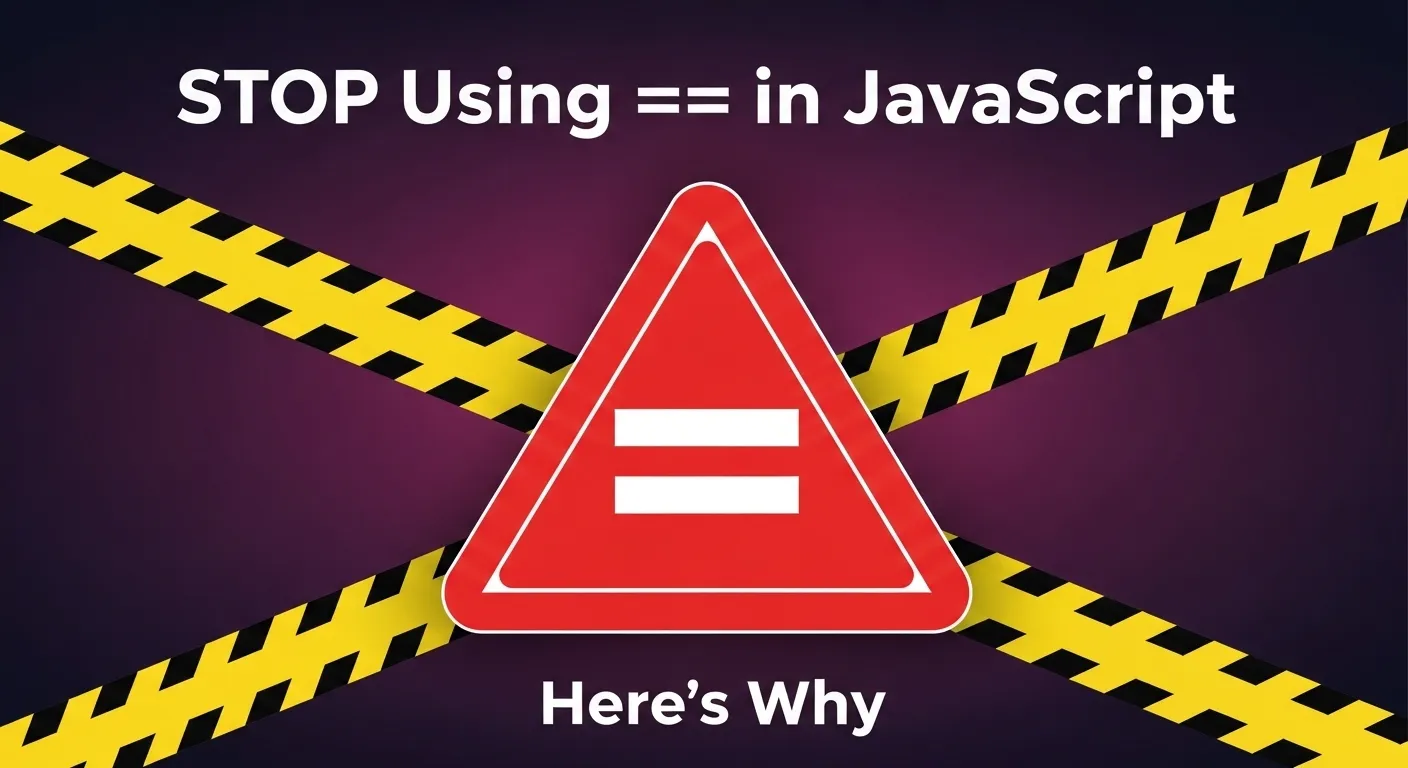Nano Banana 3D Figurine: How to Transform Your Photos into Lifelike Custom 3D Figurines – A Complete Guide

Introduction: From Digital Photos to Physical Reality
Imagine holding a perfect, miniature 3D figurine of your beloved pet, a custom character from your favorite game, or even yourself, all created from a simple photograph. What once sounded like science fiction is now becoming a reality with the power of advanced generative AI. This guide introduces the concept of the 'Nano Banana 3D Figurine' process—a revolutionary way to transform your 2D photos into detailed, lifelike 3D models ready for printing or digital use. We'll explore how this technology works and how you can turn your cherished memories into tangible, custom 3D figurines.
What is AI-Powered 3D Model Generation?
Traditionally, creating a 3D model from a photo required complex software and a process called photogrammetry, which involves taking dozens or hundreds of pictures from every possible angle. Modern AI, particularly generative models nicknamed 'Nano Banana' for their speed and efficiency, changes the game completely. These AI models are trained on vast datasets of 3D objects and their corresponding 2D images. By analyzing the lighting, shadows, textures, and shapes in your photo, the AI can intelligently infer the three-dimensional structure of the subject. It essentially 'imagines' what the object looks like from all sides, generating a complete 3D mesh that can be viewed, rotated, and even sent to a 3D printing service to create your physical, lifelike figurine.

Step-by-Step: How to Create Your Custom 3D Figurine
Creating your own 3D figurine is a futuristic process made simple.
Step 1: Choose the Perfect Photo
Select a high-quality, well-lit photo of your subject. The ideal image is clear, in focus, and shows the main features of the person, pet, or object without heavy shadows or obstructions.
Step 2: Prepare Your Image (Optional but Recommended)
For the best results, isolate your subject. Use a tool like our AI Background Remover to create a clean cutout of your subject. This helps the AI focus solely on the object you want to turn into a figurine.
Step 3: Upload to the 3D Figurine Generator
Navigate to a dedicated AI 3D model generation tool (like the one we're excited to be developing at ImageMagixOnline!). Upload your prepared image.
Step 4: Let the AI Work Its Magic
Initiate the generation process. The 'Nano Banana' AI model will analyze your photo and construct a 3D model. This may take a few minutes as it's a computationally intensive task. The tool will then present you with a 3D preview that you can rotate and inspect from all angles.
Step 5: Download Your 3D Model
Once you are satisfied, you can download the 3D model in a standard format like .OBJ or .STL. This file can then be used in 3D software, virtual reality applications, or sent directly to a 3D printing service to create your physical, lifelike figurine.
Prompting for Success: 5 High-Detail Example AI Prompts
When you upload your image, you'll often provide a text prompt to guide the AI. Your prompt should be rich with detail to get the best results. Here are five powerful prompt examples you can adapt:
Version 1: The Commercial Product Shot
Ultra-realistic 1/7 scale PVC figurine of the characters from the provided photo, created using the nano-banana model. The figurine is placed on a computer desk in an indoor environment, standing on a transparent round acrylic base with no text. On the monitor screen, display the ZBrush 3D modeling process of this exact figure. Next to the screen, include a Bandai-style packaging box featuring 2D anime-style flat artwork of the original character. Behind the figurine, place a character-branded model box, and in the foreground showcase the final PVC figurine with glossy material details, rendered in ultra-sharp product photography style.
Version 2: The Collectible Showcase
Highly detailed commercialized 1/7 scale collectible figurine in a realistic style, crafted with the nano-banana model. The figure is set indoors on a modern computer desk, standing on a clear acrylic base (round, no text). The PC monitor displays the ZBrush sculpting process of this figurine. A Bandai-inspired packaging box with two-dimensional illustrated artwork sits beside the monitor. Place a character artwork model box in the background, while the PVC figurine stands in front, showcasing polished surfaces, lifelike shadows, and premium product showcase lighting.
Version 3: The Anime Figurine Style
Photo-realistic 1/7 scale anime figurine of the given characters, designed with the nano-banana model. The figure should be displayed on a desk setup indoors, standing firmly on a round transparent acrylic base with no inscriptions. On the computer screen, show the digital ZBrush modeling stage of this same figure. To the right of the screen, place a Bandai-style toy packaging box featuring flat 2D illustrations of the character. Behind the figure, include a large printed model box of the character artwork, while the PVC figure in the front is rendered with realistic textures, studio lighting, and collectible showcase aesthetics.
Version 4: The Texture-Focused Render
Ultra-detailed 1/7 scale PVC figure collectible, based on the supplied characters and generated with the nano-banana model. The figurine is displayed indoors on a computer desk, standing on a transparent round acrylic stand without text. The monitor display should show the ZBrush sculpting interface for this figurine. Add a Bandai-style packaging box with anime-style artwork illustrations near the screen. Behind the figurine, position a model packaging box with the same character printed, while in the foreground the final PVC figure is showcased with realistic product photography style, glossy highlights, and sharp material textures.
Version 5: The Studio Environment
Commercial product-style render of a 1/7 scale realistic figurine, designed from the provided character photo using the nano-banana model. The PVC figurine stands on a round clear acrylic base (no logo or text), placed on a computer desk in an indoor studio-lit environment. The computer monitor should display the ZBrush digital sculpting workflow for this figurine. On the desk, add a Bandai-like packaging box featuring 2D flat artwork illustrations. In the background, place a large model box with the character’s printed artwork, and in the foreground, emphasize the PVC figurine with sharp detail, realistic plastic shine, and professional collectible photography aesthetics.

Creative Use Cases for Custom 3D Figurines
The possibilities are endless!
- Personalized Gifts: Create one-of-a-kind figurines of friends, family, or pets for birthdays and holidays.
- Custom Game Pieces: Design custom miniatures for tabletop games like Dungeons & Dragons.
- Digital Avatars: Use the 3D model as a base for a unique avatar in virtual reality or other digital spaces.
- Architectural Models: Quickly generate a 3D model of a building from a photograph for prototyping.
- Product Prototyping: Turn a product sketch or photo into a 3D model to visualize it before manufacturing.
Conclusion
The ability to transform a simple photo into a detailed 3D figurine is a testament to the incredible power of generative AI. This technology is breaking down the barriers to 3D creation, making it accessible to everyone. While the 'Nano Banana' 3D Figurine tool is still on the horizon for ImageMagixOnline, the future of personalized creation is bright. Stay tuned as we continue to explore and integrate these amazing AI capabilities to empower your creativity.