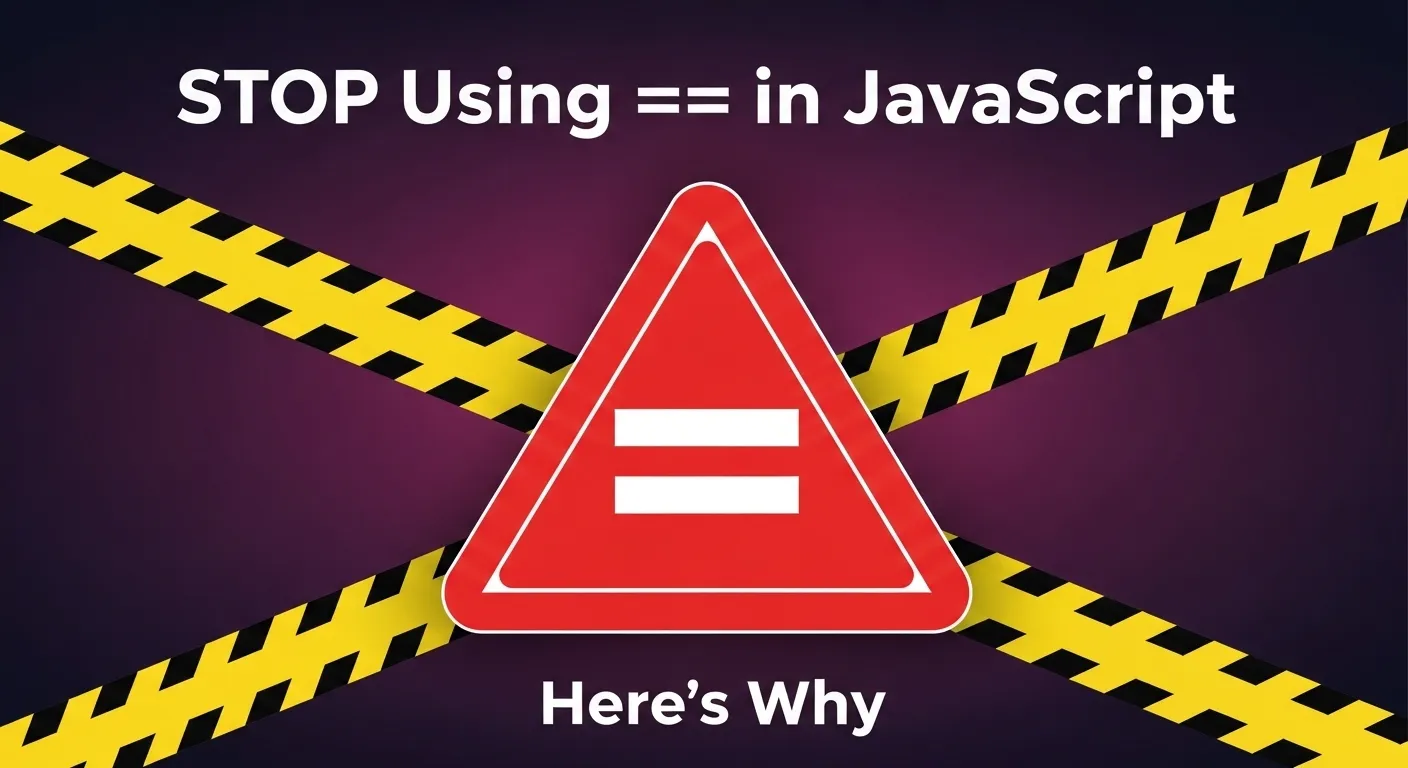The Rise of OCR: How AI is Turning Pictures into Editable Text

Introduction: The Invisible Wall Between Pictures and Data
In our hyper-visual, digital-first world, we are surrounded by information trapped inside images. Think about it: a crucial slide from a presentation shared as a screenshot, a phone number on a business card you snapped a photo of, an insightful quote posted on Instagram, or a page from an old book you need for research. These are all pictures, static and unsearchable collections of pixels. For decades, the only way to access the text within them was through tedious, manual transcription—a process as slow as it was prone to error. This was the invisible wall. But today, that wall is being systematically dismantled by a transformative technology: Optical Character Recognition (OCR).
OCR is the digital alchemy that turns static images into dynamic, usable information. It's the engine that powers document scanners, the intelligence behind Google Lens, and the magic that lets you copy text from a photo on your phone. This guide will take you on a deep dive into the world of OCR. We'll explore its fascinating journey from a niche technology to an everyday AI marvel, break down how it works its pixel-to-text magic, and show you how to leverage a free online image-to-text converter to effortlessly unlock the information in your own images. By the end, you'll not only understand OCR but also see your digital world in a whole new, fully interactive light.
A Brief History: From Sci-Fi Dream to AI Reality
The concept of OCR isn't new. The idea of machines that could read text dates back to the early 20th century, with the first patents for character-reading devices appearing as early as the 1920s. These early machines were mechanical, using templates and light sensors to identify specific, pre-defined characters. They were groundbreaking but extremely limited, expensive, and could only handle a few fonts.
The digital revolution in the latter half of the 20th century brought OCR into the software realm. Early software could scan typewritten documents with reasonable accuracy, becoming a key tool for businesses and libraries digitizing their archives. However, these systems still struggled with different fonts, poor image quality, and complex layouts.
The real leap forward came with the rise of artificial intelligence and machine learning. Modern OCR systems are no longer based on rigid rules and templates. Instead, they use complex neural networks trained on millions of documents, images, and text samples from around the world. This AI-driven approach allows them to read a vast array of fonts, understand document structure, and even decipher messy or distorted text with astounding accuracy. What was once a specialized, high-cost technology is now a powerful, accessible tool available to everyone, often for free, directly in a web browser.

How Does OCR Work? The Four Stages of Digital Sight
Modern AI-powered OCR is a sophisticated, multi-stage process that mimics how a human reads, but on a massive, computational scale. Here’s a breakdown of the four key stages:
Stage 1: Image Pre-processing (Cleaning the Canvas)
Before the AI can read, it needs a clean image. This first step is like putting on glasses and adjusting the lighting. The software automatically enhances the input image to maximize readability. This can involve:
- Binarization: Converting the image to black and white to create a high-contrast view of the text.
- Deskewing: If the document was scanned or photographed at an angle, the AI straightens the image so the text lines are perfectly horizontal.
- Noise Reduction: Removing random specks, dots, or digital 'noise' that could be misinterpreted as characters.
Stage 2: Layout Analysis (Understanding the Structure)
Next, the AI analyzes the page layout, much like how you would glance at a magazine page to identify headlines, columns, and pictures. This process, also known as document segmentation, identifies different zones:
- Blocks of text are separated from images and graphics.
- Columns are identified and their reading order is determined.
- Headers, footers, and tables are recognized as distinct elements.
This stage is crucial for reconstructing the document in a logical order, rather than just outputting a jumble of words.
Stage 3: Character Recognition (The Act of Reading)
This is the core of OCR. The AI moves through each block of text, breaking it down into lines, then words, and finally, individual characters. Each character's image is then fed through a neural network. The network compares the character's features—its loops, lines, curves, and intersections—against the vast library of characters it learned during its training. It then calculates the probability of it being a specific letter or number (e.g., '85% chance this is an 'a', 10% chance it's an 'o'').
Stage 4: Post-processing (Making Sense of It All)
The raw output from character recognition isn't always perfect. 'rn' might be mistaken for 'm', or a '1' might look like an 'l'. The final stage uses linguistic analysis and AI language models to correct these errors. The OCR engine checks the recognized words against a dictionary of the selected language. It analyzes the context of a sentence to make intelligent corrections, effectively proofreading its own work. This is what turns a string of recognized characters into coherent, accurate, and usable text.
Pro Tips for Getting the Best OCR Results
While modern OCR is powerful, you can significantly improve its accuracy by providing it with a high-quality input. Here are some pro tips:
- Good Lighting is Key: Take photos in a well-lit environment to avoid shadows that can obscure characters.
- Higher Resolution Helps: A clearer, higher-resolution image provides more pixel data for the AI to analyze. Aim for at least 300 DPI (dots per inch) if you're scanning.
- Use the Crop Tool: If your image contains a lot of distracting background elements, use our Image Cropper to isolate just the text area before uploading it to the OCR tool.
- Straighten Your Image: While OCR can deskew images, starting with a straight, flat photo (taken directly from above, not at an angle) gives the best results.
- Choose the Right Language: Always select the correct language in the tool's options. This allows the post-processing engine to use the right dictionary and language rules, dramatically improving accuracy.
Step-by-Step: How to Use Our Online OCR Tool
Step 1: Upload Your Image
Navigate to our free Image to Text Converter (OCR). Upload a clear image containing the text you want to extract. JPG, PNG, and even TIFF files work well.
Step 2: Select the Language
Choose the language of the text in your image from the dropdown menu. This helps the OCR engine use the correct character set and language model for higher accuracy.
Step 3: Extract the Text
Click the 'Extract Text' button. The tool will process the image, and a progress bar will show the status of the text recognition.
Step 4: Use Your Text
In seconds, the extracted text will appear in a text box. You can now copy it to your clipboard or download it as a .txt file. It's ready to be used in Word, Google Docs, an email, or anywhere else!

The Future of OCR: From Text to Understanding
The evolution of OCR is far from over. The future lies not just in recognizing text, but in *understanding* it. The next generation of OCR technology, often called Intelligent Document Processing (IDP), is already beginning to:
- Extract Structured Data: Instead of just giving you a block of text from an invoice, it will identify and label the 'Invoice Number', 'Due Date', and 'Total Amount'.
- Analyze Handwriting: AI models are getting dramatically better at reading and transcribing even messy handwritten notes.
- Integrate with Other AI: Imagine an OCR tool that not only extracts text from a document but also summarizes it, translates it into another language, or answers questions about its content—all in one seamless step.
This move from simple recognition to cognitive understanding will further blur the lines between the physical and digital worlds, making information more fluid and accessible than ever before.
Conclusion
Optical Character Recognition has evolved from a niche, mechanical curiosity into an indispensable AI tool for the modern digital age. It liberates information from the static prison of pixels, saving us time, improving accessibility, and unlocking a world of data that was previously out of reach. The next time you find yourself needing to retype text from an image, remember the powerful technology at your fingertips. By using a free and secure online tool like our Image to Text Converter, you can harness the magic of OCR and make your digital life more efficient and productive.